









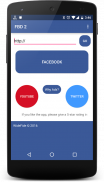
FBD 2 Desktop for Facebook

Descrizione di FBD 2 Desktop for Facebook
<b>FBD</b> can open Facebook and other websites in Desktop mode. The app is designed to give you a butter smooth user interface hence It gives you full control over Desktop and Mobile versions and switching the app to full screen is just a tap away.
<b><i>Download FBD 2 Pro for Ad-free, flawless browsing.</i></b>
FBD 2 Pro gets all the new updates and features prior to free version.
Browse your favourite social networking website Facebook on android the way you surf on desktop. This app lets you do everything you do on desktop (depends on your Android device). The app is web browser optimised which lets you browse Facebook desktop site in one click and lets you browse other websites in Desktop too.
App features:
➣ One click access to Facebook in Desktop Mode.
➣ NEW: One click access to YouTube and Twitter.
➣ Choose your desktop mode in settings.
➣ One click toggle to Full-screen mode.
➣ Photo upload for Android Lollipop+ devices.
➣ Location check in.
➣ Smart zoom: Double tap your thumb on screen and pan it to zoom and unzoom.
➣ Switch to Mobile mode and Desktop mode is just a tap away.
➣ Back and Refresh buttons are always there at your service.
➣ Edit Account and Privacy Settings.
➣ Themed UI, Rich UI. Material Design for Android 5.0+.
➣ Full fledged Desktop browser.
➣ For Twitter, It may load a bit slow while logging in but thereafter its good.
➣ No more load time for welcome screen.
➣ I would update the app with more requested features.
➣ Ads that don't disturb: Literally, Tweaked banner ads so that they no more hover on main content. And interstitial ads are so smart that by the time you close the ad, web page would have loaded. This app DOES NOT contain forced or pop-up ads.
Now discuss FBD2 on G+ Community: https://plus.google.com/communities/115456273140334234017
Have any issues with the app? Mail us!
Like us on Facebook @ www.facebook.com/WideFide
For those having issues with reinstalling the app, can now use "Clear cache" feature from Settings OR tap "Exit" button from menu when exiting.
Copyright info:
1. Facebook is a trademark of Facebook Inc. and it’s not made/affiliated by Facebook. It's a desktop browser utility which can open any website in desktop mode (Giving one-click access to Facebook).
2. All efforts have been made in order to respect the copyrights requirements. In order to report any violations, you can report us by sending a mail.
</div> <div jsname="WJz9Hc" style="display:none"><b> FUP in grado di aprire Facebook e altri siti in modalità desktop. L'applicazione è stata progettata per dare una interfaccia utente uniforme burro Quindi ti dà il pieno controllo sulle versioni desktop e mobile e di commutazione l'applicazione a tutto schermo è solo un tocco.
<b> <i> Scarica FUP 2 Pro per Ad-libero, navigazione impeccabile.
FUP 2 Pro ottiene tutti i nuovi aggiornamenti e le caratteristiche prima della versione gratuita.
Sfoglia il vostro sito preferito di social networking Facebook su Android il modo in cui si naviga sul desktop. Questa applicazione permette di fare tutto quello che fai sul desktop (dipende dal vostro dispositivo Android). L'applicazione è ottimizzata browser web che consente di navigare Facebook sito desktop in un solo clic e consente di navigare altri siti web in Desktop troppo.
Caratteristiche App:
➣ accesso tramite un clic su <font color="# 3b5998"> Facebook in modalità desktop.
➣ NUOVO: accesso tramite un clic su YouTube e Twitter.
➣ Scegli la modalità desktop nelle impostazioni.
➣ Uno scatto passare alla modalità a schermo intero.
➣ caricamento delle foto per i dispositivi Android Lollipop +.
➣ Posizione check-in.
➣ Smart Zoom: toccare due volte il pollice sullo schermo e pan per ingrandire e Zoom indietro.
➣ Passare alla modalità Mobile e modalità Desktop è solo un tocco.
Aggiornare i pulsanti Indietro e ➣ sono sempre lì al vostro servizio.
➣ Modifica account e impostazioni sulla privacy.
➣ tema UI, Rich UI. Progettazione materiale per Android 5.0+.
➣ browser desktop a pieno titolo.
➣ Per Twitter, Può caricare un po 'lento, mentre login, ma da allora in poi la sua buona.
➣ Non è più tempo di caricamento per lo schermo di benvenuto.
➣ Vorrei aggiornare l'applicazione con caratteristiche più richieste.
➣ annunci che non disturbano: Letteralmente, ottimizzato banner pubblicitari in modo che essi non più hover sul contenuto principale. E gli annunci interstiziali sono così intelligente che con il tempo si chiude l'annuncio, pagina web avrebbe caricato. Questa applicazione non contiene forzato o pop-up pubblicitari.
Ora discutere FBD2 su G + Community: https://plus.google.com/communities/115456273140334234017
Avete problemi con l'applicazione? Scrivici!
Come noi su Facebook @ www.facebook.com/WideFide
Per coloro che hanno problemi con reinstallare l'app, ora possibile utilizzare la funzione "Clear cache" da Impostazioni o toccare il tasto "Exit" dal menu quando si esce.
Informazioni Copyright:
1. Facebook è un marchio di Facebook Inc. e non è fatta / affiliato da Facebook. Si tratta di un programma di utilità browser desktop che può aprire qualsiasi sito web in modalità desktop (Dare accesso one-click a Facebook).
2. Tutti gli sforzi sono stati fatti in modo da rispettare i requisiti di diritti d'autore. Al fine di segnalare eventuali violazioni, ci si può riferire con l'invio di una e-mail.
</font>
</i></b>
</b></div> <div class="show-more-end">
























